To install Menu Image, go to the plugins admin menu option, and select the option “Add New”
In the search box you should type “Menu Image”. Atfer that just click the install button and later press the activate button.
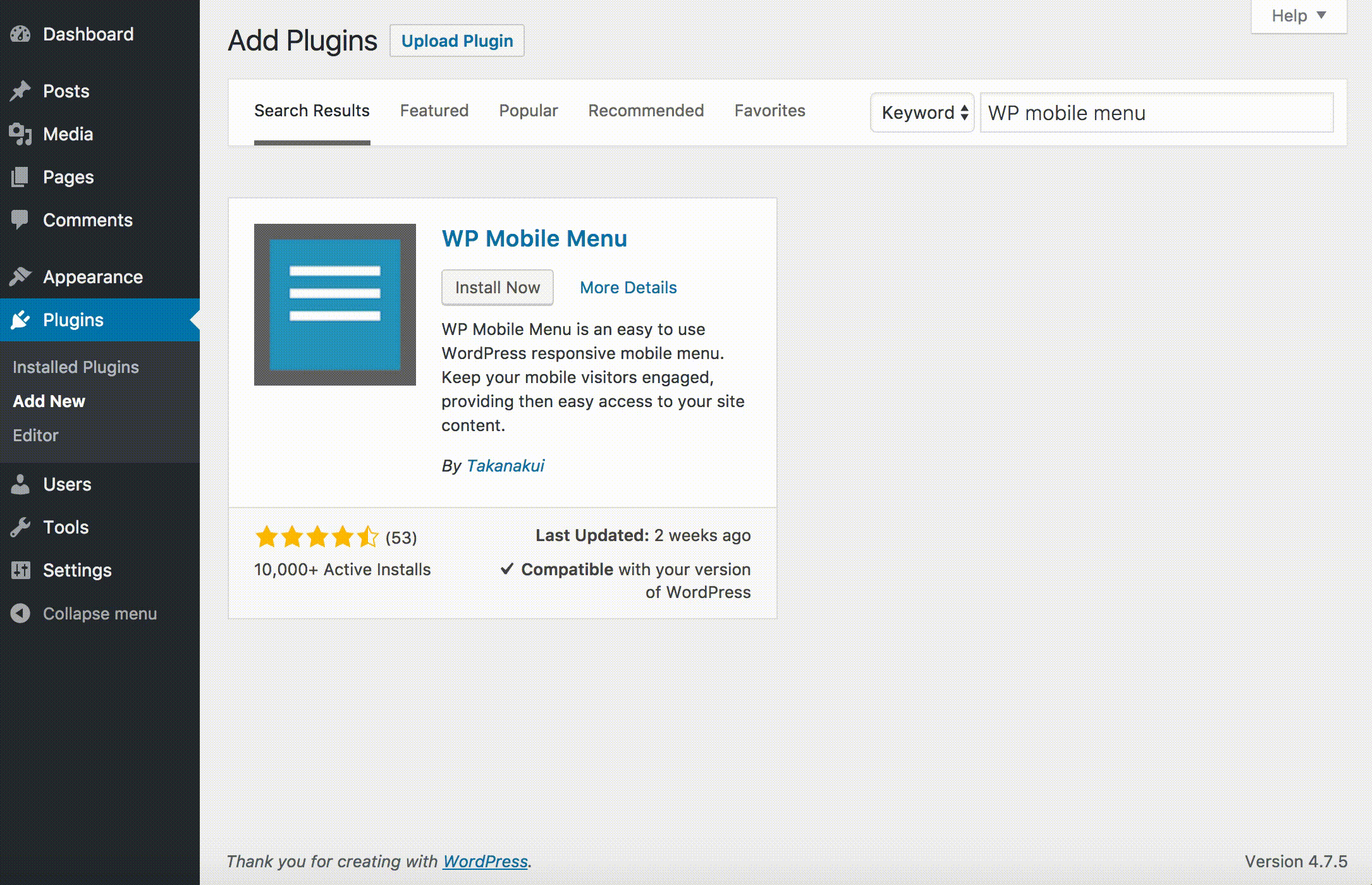
To use the FontAwesome icons it’s necessary to install the official FontAwesome WordPress plugin to avoid loading different and unnecessary versions of the icons.
